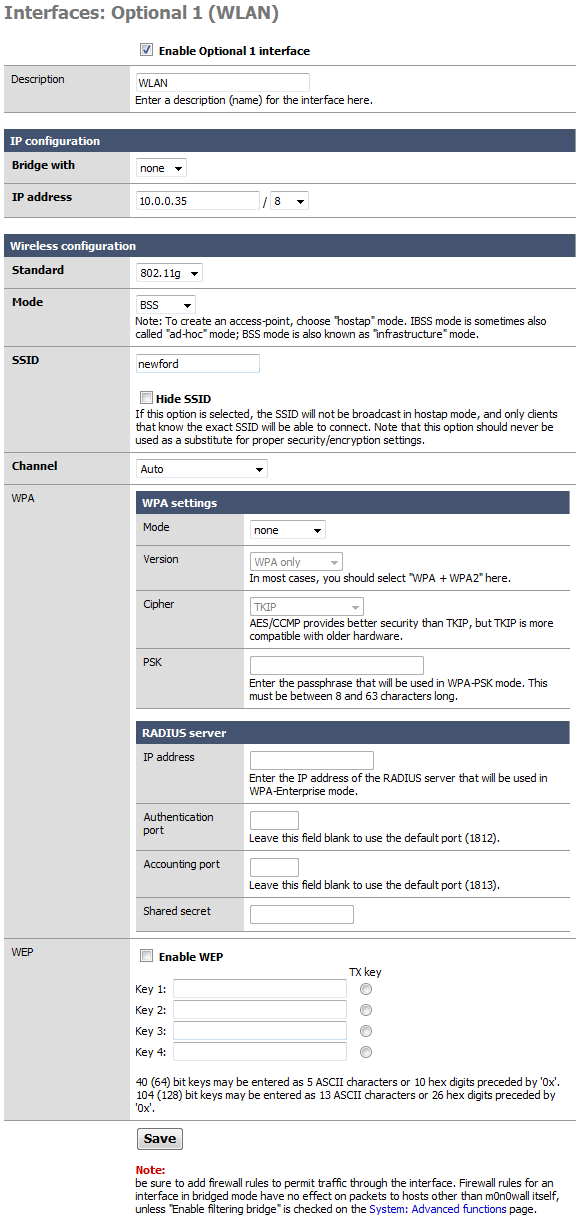Below are the wireless parameters that are available in SmallWall. They will be available only if you have a compatible wireless card installed and if you have added the wireless interface to your interface list.
Table 11.1. Wireless Parameters
| Parameter | Description |
|---|---|
| Standard | Select 802.11b/g/a |
| Mode | Note: To create an access-point, choose "hostap" mode. IBSS mode is sometimes also called "ad-hoc" mode; BSS mode is also known as "infrastructure" mode. |
| SSID | The service set identifier (SSID) is a 32 character name of your wireless network |
| Hide SSID | If this option is selected, the SSID will not be broadcast in hostap mode, and only clients that know the exact SSID will be able to connect. Note that this option should never be used as a substitute for proper security/encryption settings. |
| Channel | Either choose Auto for the SmallWall device to scan and find an available wireless channel or select a channel manually. To see currently used channels, click the Wireless option of the SmallWall Status menu. |
| WPA Mode | Choose none to not use WPA encryption on your wireless data. Otherwise choose PSK to use a Preshared Key (password) or Enterprise to use a Radius server. |
| WPA Version | Choose from WPA, WPA2, or WPA+WPA2. In most cases, you should select "WPA + WPA2" here. |
| WPA Cipher | Choose from TKIP, AES/CCMP, or TKIP+AES/CCMP. AES/CCMP provides better security than TKIP, but TKIP is more compatible with older hardware. |
| WPA PSK | Enter the ASCII passphrase that will be used in WPA-PSK mode. This must be between 8 and 63 characters long. |
| Radius Server IP Address | Enter the IP address of the RADIUS server that will be used in WPA-Enterprise mode. |
| Radius Authentication Port | Leave this field blank to use the default port (1812). |
| Radius Accounting Port | Leave this field blank to use the default port (1813). |
| Radius Shared Secret | Optionally leave the shared secret blank to not use a RADIUS shared secret (not recommended). |
| Enable WEP | Check this box to enable WEP encryption of your wireless data |
| WEP Keys 1-4 | 40 (64) bit keys may be entered as 5 ASCII characters or 10 hex digits preceded by '0x'. 104 (128) bit keys may be entered as 13 ASCII characters or 26 hex digits preceded by '0x'. |
Below is a screenshot of the wireless interface configuration screen of SmallWall.